Governmental and Not-for-Profit Accounting and Auditing
An Active-Learning Workbook
by Convery
ISBN: | Copyright 2017
TabsNEW EDITION PUBLISHING THIS SPRING!
OVERVIEW
This workbook and related instructional resources in myBusinessCourse are designed to develop accounting and auditing knowledge of state and local governmental entities and not-for-profit entities sufficient to pass related parts of the CPA exam. Further, use of active-learning assignments that take students to real-world financial statements, standards-setters’ websites, Accounting Standards Codification, academic research, and IRS Form 990s develop critical thinking skills needed by auditors, consultants, financial managers, board members, taxpayers, and philanthropists. Author-prepared eLectures, Guided Examples, question bank, and activities provide instructors with a platform on which to customize a 1 credit or 3 credit; flipped or lecture; hybrid/online or in-person; undergraduate or graduate course for students in accounting, public administration, and nonprofit management programs.
AUTHOR VIDEO
Preview the workbook features in the below video, where author Sue Convery showcases the online learning activities:
Introducing myBusinessCourse
myBusinessCourse is a complete, secure, web-based training and e-Learning solution. There is nothing to download or install; it is accessible through any modern web browser and most mobile devices.
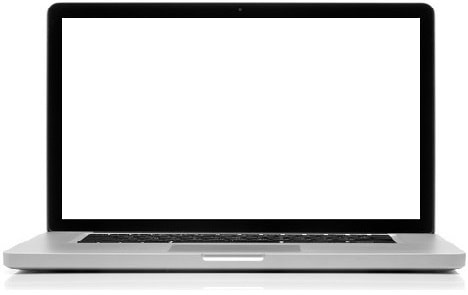
eLecture Videos
- Created by the authors of the textbook
- Consistent with the textbook's explanations and approach
- Cover learning objectives and concepts from each chapter
- Ideal for remediation
- Ideal for online and hybrid classrooms
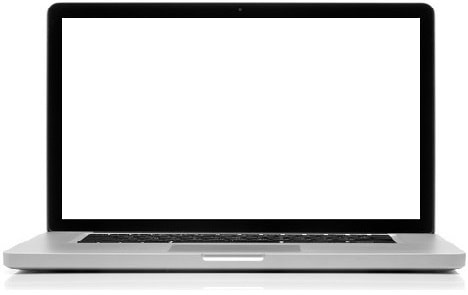
Guided Example Videos
- Created by the authors of the textbook
- Provide problem solving strategies as well as solutions
- Offer clear, step-by-step demonstrations of how to solve select problems from the textbook

Auto-graded Assignments
- Provides immediate feedback
- Create assignments using problems from the textbook
- Additional randomized versions of assignments provide extra practice
- Ideal for remediation
- Include select questions from test banks
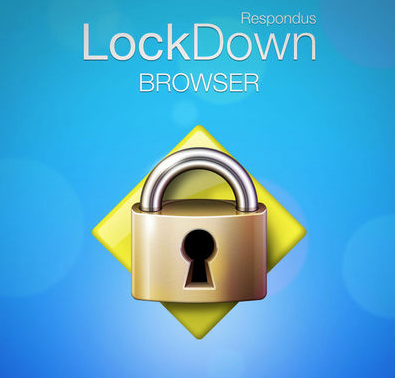
Respondus LockDown Browser®
- Assessments are displayed full-screen and cannot be minimized
- Browser menu and toolbar options are removed, except for Back, Forward, Refresh and Stop
- Prevents access to other applications including messaging, screen-sharing, virtual machines, and remote desktops
- Printing and screen capture functions are disabled
- Copying and pasting anything to or from an assessment are prevented
- Right-click menu options, function keys, keyboard shortcuts and task switching are disabled
- An assessment cannot be exited until the student submits it for grading
- Assessments set up with LockDown Browser cannot be accessed with other browsers
- Students use their preferred device to take exams (iPad, Mac, Windows)
- Students will be prompted to install LockDown Browser prior to accessing the exam
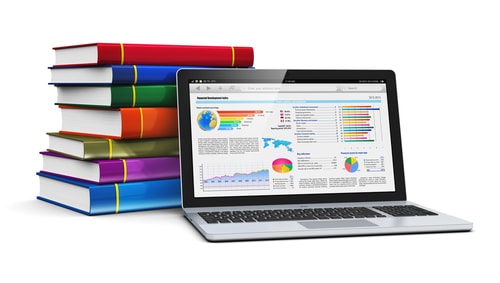
Detailed Reporting Tools
- Quickly review the performance of individual students
- Quickly review the performance of entire class
- Use reports on student performance to customize your lectures to fit student needs
Enhanced eBook
- Save money
- Includes myBusinessCourse
- Integrates eLecture and demonstration videos
- Bookmarking
- Note taking
- Highlighting

Third Party Integrations
- Single sign-on
- Link to assignments in myBusinessCourse from your third party course
- Automatically sync gradebooks each night
Flashcards
- Study, learn and master key terms.
- With linear-mode, get full control over the deck. Go back and forth between cards, shuffle and auto-play the deck.
- With certainty-mode, test how well you know each term. If you are not certain you have learned the term, it will display again later in the deck.

Support and Training
- Technical support for students and faculty available daily
- Faculty training conducted daily
| Expand/Collapse All | |
|---|---|
| Introduction (pg. i) | |
| Module 1: Introduction to the Course and GNP Environment (pg. 1) | |
| Module 2: Not-for-Profit Organizations - Tax-Exempt Issues (pg. 11) | |
| Module 3: NFP Financial Reporting (pg. 19) | |
| Module 4: State and Local Government (SLG) Financial Reporting (pg. 31) | |
| Module 5: Fund Accounting and General Fund Budgeting (pg. 43) | |
| Module 6: Governmental Activities: Capital Assets and Long Term Liabilities (pg. 57) | |
| Module 7: GNP Auditing (pg. 69) | |
| Glossary (pg. 77) | |
| List of Acronyms (pg. 87) | |
| Website Links (pg. 79) | |
| Index (pg. 81) | |

Dr. Susan Convery
Dr. Susan Convery has been a professor of practice at Michigan State University since 2008 where she teaches principles of management accounting and government and not-for-profit (GNP) accounting. She is also an Emeritus Professor from Eastern Michigan University where she was department head for six years. Professor Convery earned her PhD (1990) and BA (1973) from Michigan State University and her MS in Accounting (1979) from EMU. She is a CPA (Michigan, 1981) and Certified Management Accountant (CMA, 2009). Professor Convery has written and taught about GNP topics since 1981. She has served as the American Accounting Association (AAA) representative to the Governmental Accounting Standards Advisory Council, President of the AAA's Government and Not-for-profit Section, and Chair of the Not-for-profit Committee and Board member of the Michigan Association of CPAs. She was coauthor of the 11th through 15th editions of Accounting for Governmental and Not-for-Profit Entities by McGraw-Hill/Irwin (under her former name, Kattelus). Dr. Convery has published articles on GNP topics in The Accounting Review, Issues in Accounting Education, Research in Governmental and Not-for-Profit Accounting, the Journal of Governmental Financial Management, Journal of Accounting Education, and Public Budgeting and Finance.
| Instructors Only |
|---|

