Computerized Accounting with QuickBooks Online, 1e
by Williams
ISBN: | Copyright 2018
TabsWelcome to Computerized Accounting with QuickBooks Online!
This book gives students an introduction to QuickBooks Online (QBO) that focuses not only on the software mechanics, but also on the basic accounting concepts that underlie all accounting systems. This book is not meant to be a user manual. Students will come away from this book with an understanding that it is their knowledge of the principles of accounting, not their data-entry skills, that is needed to be successful in business.
Target Audience
This book is primarily intended for use in undergraduate accounting programs, although it could be used in business or computer information programs as well. It is expected that students taking this course have already successfully completed a course in financial accounting and have a firm understanding of the basic principles of accounting.
Access to QuickBooks Online Plus
Each new copy of this book includes a full year of access to QuickBooks Online Plus. Students should refer to the insert at the front of the book, which contains the license number and product code and instructions on accessing the complimentary cloud-based software.
With QuickBooks Online, students use their Internet browser to use the software—no installation required—and it can be used on any device with Internet access. (A high-speed Internet connection is recommended, such as DSL or cable modem. For more information go to https://community.intuit.com/articles/1145516-system-requirements-for-quickbooks-online.)
Outstanding Features of This Book
Organization
The book is designed in such a way that the accounting concepts, as well as the software mechanics, get more complex with each section. Other books focus primarily on software data entry. This book allows the students to see why events are recorded the way they are in a computerized accounting system while refreshing students’ knowledge of accounting concepts and reinforcing the accounting and journal entries behind transactions.
Clear Writing
The book is written clearly to aid student understanding of difficult concepts. Clear explanations of why certain procedures are used in QuickBooks Online (QBO) are supported by relevant examples and relatable end-of-chapter assignments, serving to bridge the gap between computerized accounting concepts and real-world application.
Real-World Scenarios
Most computerized accounting textbooks on the market approach the teaching of QuickBooks in a prescriptive manner, going through the procedures of the software while overlooking how an accountant would actually utilize the software in the real world. Williams’s Computerized Accounting takes a practical approach and shows the student how the software is used in a business environment. In addition to the standard financial reports, students are exposed to job, segment, and variance reports.
Unique Pedagogy
The book’s four-color format facilitates student understanding and draws attention to the key concepts and pedagogy. Ample screenshots provide students realistic snapshots of what they will see when working in the software. A host of pedagogical elements serve as helpful illustrations, providing additional context and further concept reinforcement.
End-of-Chapter Material
End-of-chapter review material includes:
• Chapter shortcuts.
• Chapter review with matching of terms to definitions and multiple choice questions that are a combination of accounting concepts and QuickBooks application questions.
• An end-of-chapter assignment featuring a fictional company that moves from selling services exclusively in the early chapters to selling both services and products in the later chapters.
The assignments include check numbers for students. This allows them to focus on the process and reduces student frustration.
Appendices
There are a number of additional topics that are helpful to students as they master QBO, and these have been included as end-of-chapter and end-of-book appendices. Instructors may wish to cover these topics in class or have students go over them on their own time.
Certiport-Mapped
The book has been mapped to the 10 domains that comprise the exam objectives for the QuickBooks Certified User Exam.
What Is the QuickBooks Certified User Exam?
The Intuit® QuickBooks Certification exam is an online exam that is proctored at Certiport Authorized Testing Centers. The certification program validates QuickBooks accounting skills while providing students with credentials that demonstrate real-world abilities to prospective employers. Once passed, test takers receive an official digital certificate representing their skills in QuickBooks. A map correlating the chapter content to the Certiport domains will be available to students so they can streamline their exam preparation.
Supplements
For Instructors:
- Solutions Manual files contain solutions to all the assignment material.
- PowerPoint presentations illustrate chapter concepts and outline key elements with corresponding screenshots for each chapter.
- Test Bank questions include true/false and multiple choice questions for each chapter.
- myBusinessCourse, our web-based learning and assessment program includes:
- Question banks comprised of:
- Practice exercises
- Test Bank questions
- Assignment questions related to the end of chapter content that can be automatically graded.
- eLecture videos created and narrated by the author.
- Question banks comprised of:
For Students:
- Access to QuickBooks Online software with purchase of new copy of the book.
- myBusinessCourse, our web-based learning and assessment program. Includes homework, quizzes, and test material and access to eLecture videos created and narrated by the author.
- QuickBooks student data files
- Check Figures are included for assignments, allowing students to focus on the procedures and reduce frustration.
Structure
- Section One—Introduction
- The first chapter introduces students to the basic structure of QuickBooks Online Plus (QBO).
- Getting in and out of QuickBooks Online
- QBO organization
- Customizing and navigating QBO
- Reporting using QBO
- Setting up company files
- The first chapter introduces students to the basic structure of QuickBooks Online Plus (QBO).
- Section Two—Service Companies
- The next three chapters (Chapters 2, 3, and 4) cover the sales, purchase, and end-of month cycles in a service company.
- Students are introduced to accounting for basic accounting transactions in a computerized environment.
- Sales on account and cash sales
- Purchases on account and cash purchases
- Customer collections and vendor payments
- Bank reconciliations
- Standard end-of-month adjusting entries
- Financial statement reporting
- Section Three—Merchandising Companies
- The section introduction includes a description of internal controls in QBO.
- Chapters 5, 6, and 7 cover the sales, purchase, and end-of-month cycles in a merchandising company.
- Students are introduced to accounting for more complex transactions in a computerized environment.
- Purchase and sale of inventory
- Sales tax
- Sales and purchase discounts
- Inventory tracking, adjustment, and valuation
- Bad debts and bounced checks
- Section Four—Paying Employees, Project Costing, and Billing for Time
- Chapter 8 covers basic payroll functions that would be used in all types of companies (service, merchandising, and manufacturing).
- Compensation (salaried and hourly)]
- Paycheck creation
- Payroll taxes (withholding and remittance)
- Chapter 9 covers billing for time and expenses.
- Tracking time
- Billing for time and expenses
- Tracking and reporting profitability by project
- Chapter 8 covers basic payroll functions that would be used in all types of companies (service, merchandising, and manufacturing).
- Section Five—Beyond the Basics
- Chapter 10 covers budgeting and segment reporting.
- Creating budgets and budget variance reports
- Using location and class tracking to report on business segments
- Chapter 11 covers a number of special tools in QBO.
- Saving customized reports
- Customizing forms
- Managing attachments
- Exporting reports to Excel
- Creating recurring transactions
- Creating reversing entries
- Chapter 10 covers budgeting and segment reporting.
Teaching QuickBooks: Online or Desktop Version? with author Gayle Williams
Author Gayle Williams created the below videos to walk through the differences between the QuickBooks Online cloud-based software and the QuickBooks desktop software.
Introducing myBusinessCourse
myBusinessCourse is a complete, secure, web-based training and e-Learning solution. There is nothing to download or install; it is accessible through any modern web browser and most mobile devices.
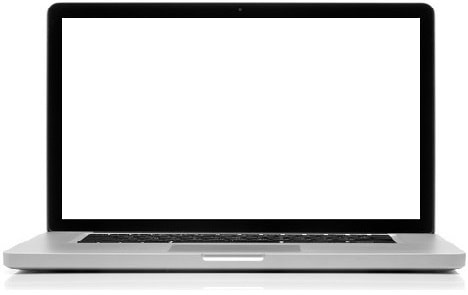
eLecture Videos
- Created by the authors of the textbook
- Consistent with the textbook's explanations and approach
- Cover learning objectives and concepts from each chapter
- Ideal for remediation
- Ideal for online and hybrid classrooms
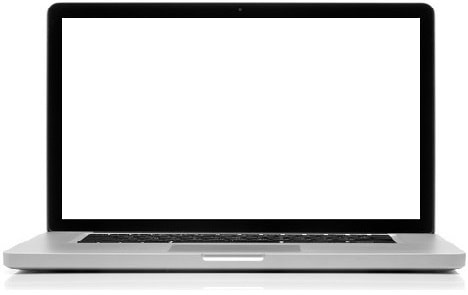
Guided Example Videos
- Created by the authors of the textbook
- Provide problem solving strategies as well as solutions
- Offer clear, step-by-step demonstrations of how to solve select problems from the textbook

Auto-graded Assignments
- Provides immediate feedback
- Create assignments using problems from the textbook
- Additional randomized versions of assignments provide extra practice
- Ideal for remediation
- Include select questions from test banks
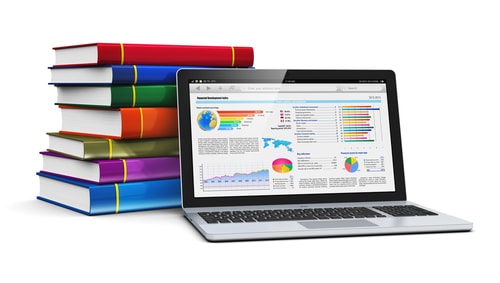
Detailed Reporting Tools
- Quickly review the performance of individual students
- Quickly review the performance of entire class
- Use reports on student performance to customize your lectures to fit student needs
Enhanced eBook
- Save money
- Includes myBusinessCourse
- Integrates eLecture and demonstration videos
- Bookmarking
- Note taking
- Highlighting

Third Party Integrations
- Single sign-on
- Link to assignments in myBusinessCourse from your third party course
- Automatically sync gradebooks each night

Support and Training
- Technical support for students and faculty available daily
- Faculty training conducted daily
| Expand/Collapse All | |
|---|---|
| About the Author (pg. iii) | |
| Preface (pg. iv) | |
| Brief Table of Contents (pg. xii) | |
| Contents (pg. xiii) | |
| Section One: Introduction (pg. 1-1) | |
| Section Overview (pg. 1-2) | |
| Chapter 1: Introduction to QuickBooks Online (QBO) (pg. 1-3) | |
| A Little Background (pg. 1-4) | |
| QuickBooks Online (pg. 1-5) | |
| Before We Go Any Further (pg. 1-5) | |
| Practice (pg. 1-6) | |
| Moving around in QuickBooks Online (pg. 1-7) | |
| Accessing Tools (pg. 1-7) | |
| Open Windows (pg. 1-11) | |
| Finding Transactions (pg. 1-15) | |
| Organization of QuickBooks Online (pg. 1-19) | |
| The Importance of “Lists” (pg. 1-19) | |
| Adding, Editing, or Deleting Accounts (pg. 1-20) | |
| Other Lists in QuickBooks Online (pg. 1-24) | |
| Editing an Item (pg. 1-24) | |
| BEHIND THE SCENES WITH “TRANSACTION TYPES” (pg. 1-26) | |
| Reporting (pg. 1-27) | |
| Report Modification (pg. 1-29) | |
| Printing Reports (pg. 1-33) | |
| Customizing QuickBooks Online (pg. 1-35) | |
| Editing Settings (pg. 1-36) | |
| Setting Up Your Company File (pg. 1-38) | |
| STEP 1—Decide on the email account you want to use. (pg. 1-38) | |
| STEP 2—Read the background information for Math Revealed! included at the end of the chapter. (pg. 1-39) | |
| STEP 3—Activate your subscription. (pg. 1-39) | |
| STEP 4—Answer the informational questions that appear in the next set of screens. (pg. 1-40) | |
| STEP 5—Change the Settings. (pg. 1-42) | |
| STEP 6—Purge the chart of accounts. (pg. 1-45) | |
| STEP 7—Import a new chart of accounts. (pg. 1-47) | |
| STEP 8—Import the item list. (This process will be similar to the import of the chart of accounts.) (pg. 1-50) | |
| STEP 9—Import customers. (This process will be similar to the import of products and services.) (pg. 1-52) | |
| STEP 10—Import vendors. (This process will be similar to the import of customers.) (pg. 1-54) | |
| STEP 11—Enter general ledger account balances. (pg. 1-55) | |
| Chapter Shortcuts (pg. 1-63) | |
| Chapter Review (Answers available on the publisher’s website.) (pg. 1-63) | |
| Assignments (pg. 1-64) | |
| Appendix 1A SETTING UP YOUR GOOGLE GMAIL ACCOUNT (pg. 1-67) | |
| Section Two: Service Companies (pg. 2-1) | |
| When You Make Mistakes (pg. 2-1) | |
| Suggestions for Finding Mistakes (pg. 2-2) | |
| Section Overview (pg. 2-3) | |
| Chapter 2: Sales Activity (Service Company) (pg. 2-5) | |
| What is the sales cycle in a service company? (pg. 2-6) | |
| Setting Up Standard Sales Settings (pg. 2-6) | |
| Managing Customers (pg. 2-7) | |
| Modifying the Customer Center Display (pg. 2-8) | |
| Adding a Customer (pg. 2-8) | |
| Viewing Customer Information (pg. 2-11) | |
| Changing Customer Information (pg. 2-12) | |
| Inactivating a Customer (pg. 2-13) | |
| Managing Service Items (pg. 2-15) | |
| Organizing Items (pg. 2-15) | |
| Adding a Service Item (pg. 2-17) | |
| Editing Categories and Items (pg. 2-19) | |
| SETTING UP CREDIT TERMS (pg. 2-22) | |
| Recording sales revenue (pg. 2-24) | |
| Recording Sales on Account (pg. 2-25) | |
| Recording Cash Sales (pg. 2-27) | |
| Recording Customer Credits and Refunds (pg. 2-30) | |
| Creating Credit Memos with Automatic Application Set as the Preference (pg. 2-31) | |
| Creating Credit Memos with Manual Application (Automatic Application Preference Turned Off) (pg. 2-34) | |
| Issuing Refunds to Customers (pg. 2-35) | |
| Recording payments from customers (pg. 2-37) | |
| Payments on Account (pg. 2-38) | |
| Making Deposits (pg. 2-41) | |
| Sales and Customer Reports (pg. 2-44) | |
| Chapter Shortcuts (pg. 2-47) | |
| Chapter Review (Answers available on the publisher’s website.) (pg. 2-48) | |
| Assignments (pg. 2-49) | |
| Appendix 2A USING SUB-SERVICE AND SUB-PRODUCT ITEMS (pg. 2-54) | |
| Chapter 3: Purchasing Activity (Service Company) (pg. 3-1) | |
| What is the purchase cycle in a service company? (pg. i) | |
| Managing vendors (pg. i) | |
| Adding a Vendor (pg. 3-3) | |
| Viewing Vendor Information (pg. 3-4) | |
| Editing Customer Information (pg. 3-5) | |
| Inactivating a Vendor (pg. 3-6) | |
| Recording purchases (pg. 3-8) | |
| Automation in QBO (pg. 3-8) | |
| Purchasing on Account (pg. 3-10) | |
| Voiding Checks (pg. 3-15) | |
| Purchasing with Cash or Check (pg. 3-18) | |
| Purchasing with a Credit Card (pg. 3-18) | |
| Paying vendor balances (pg. 3-21) | |
| Vendor reports (pg. 3-24) | |
| Chapter Shortcuts (pg. 3-25) | |
| Chapter Review (Answers available on the publisher’s website.) (pg. 3-26) | |
| ASSIGNMENTS (pg. 3-27) | |
| Appendix 3A REPORTING 1099 VENDOR ACTIVITY (pg. 3-31) | |
| Chapter 4: End of Period Activity (Service Company) (pg. 4-1) | |
| Before Issuing Financial Statements (pg. 4-2) | |
| RECONCILING BANK AND CREDIT CARD ACCOUNTS (pg. 4-3) | |
| Bank Reconciliations (pg. 4-3) | |
| Credit Card Reconciliations (pg. 4-7) | |
| Making Adjusting Journal Entries (pg. 4-11) | |
| Preparing Financial Statements (pg. 4-14) | |
| Closing a Period (pg. 4-17) | |
| Year-end Closing (pg. 4-19) | |
| Chapter Shortcuts (pg. 4-20) | |
| Chapter Review (Answers available on the publisher’s website.) (pg. 4-20) | |
| ASSIGNMENTS (pg. 4-21) | |
| Appendix 4A GETTING IT RIGHT (pg. 4-24) | |
| Secton Three: Merchandising Companies (pg. 5-1) | |
| Controls in QuickBooks Online (pg. 5-1) | |
| Limiting User Access (pg. 5-1) | |
| Editing, Monitoring and Deleting Users (pg. 5-6) | |
| Reporting on Transaction History (pg. 5-6) | |
| Section Overview (pg. 5-6) | |
| Chapter 5: Sales Activity (Merchandising Company) (pg. 5-7) | |
| What is the sales cycle in a merchandising company? (pg. 5-8) | |
| Managing customers (pg. 5-8) | |
| Customers and Sales Tax (pg. 5-8) | |
| Shipping Addresses (pg. 5-12) | |
| Managing items (merchandising company) (pg. 5-13) | |
| Setting Up Inventory Items (pg. 5-14) | |
| Managing Product Categories (pg. 5-18) | |
| Recording sales revenue (pg. 5-20) | |
| Customer Discounts (pg. 5-20) | |
| Delayed Charges and Delayed Credits (pg. 5-24) | |
| Recording Uncollectible Accounts (pg. 5-29) | |
| Recording payments from customers (pg. 5-32) | |
| Customer Payments by Credit Card (pg. 5-32) | |
| Early Payment Discounts (pg. 5-35) | |
| Customer Checks Returned by Bank Due to Insufficient Funds (NSF Checks) (pg. 5-38) | |
| Customer reports (pg. 5-40) | |
| Customer Statements (pg. 5-42) | |
| Chapter Shortcuts (pg. 5-43) | |
| Chapter Review (Answers available on the publisher’s website.) (pg. 5-43) | |
| ASSIGNMENTS (pg. 5-44) | |
| Chapter 6: Purchasing Activity (Merchandising Company) (pg. 6-1) | |
| What is the purchase cycle in a merchandising company? (pg. i) | |
| Purchasing inventory (pg. i) | |
| Paying at Time of Purchase (pg. 6-3) | |
| Ordering Inventory (pg. 6-5) | |
| Managing Purchase Orders (pg. i) | |
| Ordering Inventory Without Using the Purchase Order System (pg. 6-15) | |
| Vendor Credits (pg. 6-16) | |
| Special Considerations for Returns of Inventory (pg. 6-19) | |
| Paying vendor balances (pg. 6-21) | |
| Tracking Bills with Early Payment Discounts (pg. 6-21) | |
| Vendor reports (pg. 6-25) | |
| Chapter Shortcuts (pg. 6-26) | |
| Chapter 7: End of Period and Other Activity (Merchandising Company) (pg. 7-1) | |
| Adjusting inventory (pg. 7-2) | |
| Managing sales taxes (pg. 7-6) | |
| Paying Sales Tax Liabilities (pg. 7-9) | |
| Adjusting Sales Tax Liabilities (pg. 7-10) | |
| Entering cash receipts from non-customers (pg. 7-11) | |
| Recording bank transfers (pg. i) | |
| Inactivating and merging general ledger accounts (pg. 7-15) | |
| Deleting an Account (pg. 7-15) | |
| Merging Accounts (pg. 7-18) | |
| Adding Notes to Reports (pg. 7-19) | |
| Chapter Shortcuts (pg. 7-23) | |
| Section Four: Paying Employees, Project Costing, and Billing for Time (pg. 8-1) | |
| Before we move forward (pg. 8-1) | |
| Compensation (pg. 8-2) | |
| Payroll taxes (pg. 8-2) | |
| Benefits (pg. 8-2) | |
| Chapter 8: Paying Employees (pg. 8-3) | |
| What is the payroll cycle? (pg. 8-4) | |
| Payroll Plans Available In QBO (pg. 8-4) | |
| Before we start (pg. 8-5) | |
| Managing payroll settings (pg. 8-5) | |
| Managing employees (pg. 8-17) | |
| New Employee Setup (pg. 8-17) | |
| Editing Employees (pg. 8-28) | |
| Processing payroll (pg. 8-30) | |
| Creating Paychecks (pg. 8-30) | |
| Editing Paychecks (pg. 8-35) | |
| Processing and Reporting Payroll Taxes (pg. i) | |
| Remitting (Depositing) Payroll Taxes (pg. 8-39) | |
| Editing Payroll Tax Liabilities (pg. 8-42) | |
| Preparing Payroll Tax Forms (pg. 8-42) | |
| Chapter Shortcuts (pg. 8-44) | |
| Chapter Review (Answers available on the publisher’s website.) (pg. 8-44) | |
| ASSIGNMENTS (pg. 8-45) | |
| Chapter 9: Billing for Time and Expenses (pg. 9-1) | |
| Before we begin (pg. 9-2) | |
| Setting up projects (pg. 9-2) | |
| Using timesheets to track hours (pg. 9-5) | |
| Entering Timesheet Data (pg. 9-5) | |
| Tracking costs by project (pg. 9-8) | |
| Turning on Features for Tracking and Billing Direct Expenses (pg. 9-8) | |
| Identifying Costs as Billable (pg. 9-12) | |
| Billing for Time and Costs (pg. 9-14) | |
| Preparing project reports (pg. 9-17) | |
| Chapter Shortcuts (pg. 9-18) | |
| Chapter Review (Answers available on the publisher’s website.) (pg. 9-19) | |
| ASSIGNMENTS (pg. 9-20) | |
| APPENDIX 9A WORKING WITH ESTIMATES (pg. 9-28) | |
| Section Five: Beyond the Basics (pg. 10-1) | |
| Chapter 10: Management Tools (pg. 10-3) | |
| Tracking by class and location (pg. i) | |
| Turning on Class Tracking (pg. 10-5) | |
| Turning on Location Tracking (pg. 10-7) | |
| Setting Up Classes and Locations (pg. 10-9) | |
| Adding Class and Location to Transactions (pg. i) | |
| Reporting by Class or Location (pg. 10-16) | |
| Creating Budgets (pg. 10-18) | |
| Creating Budget Reports (pg. 10-22) | |
| Chapter Shortcuts (pg. 10-23) | |
| Chapter Review (Answers available on the publisher’s website.) (pg. 10-23) | |
| ASSIGNMENTS (pg. 10-25) | |
| Chapter 11: Additional tools (pg. 11-1) | |
| Reversing entries (pg. 11-2) | |
| Recurring transactions (pg. 11-5) | |
| Saving customized reports (pg. 11-9) | |
| Creating management reports (pg. 11-12) | |
| Creating custom fields (pg. 11-16) | |
| Customizing forms (pg. 11-18) | |
| Exporting reports to Excel (pg. 11-21) | |
| Uploading and Managing Attachments (pg. 11-23) | |
| ADDING ATTACHMENTS TO CUSTOMER OR VENDOR RECORDS (pg. 11-23) | |
| ADDING ATTACHMENTS TO TRANSACTIONS (pg. 11-24) | |
| ADDING ATTACHMENTS DIRECTLY TO THE ATTACHMENT LISTS (pg. 11-26) | |
| Chapter Shortcuts (pg. 11-28) | |
| Chapter Review (Answers available on the publisher’s website.) (pg. 11-28) | |
| ASSIGNMENTS (pg. 11-29) | |
| Appendix A: Is ComputerizedAccounting Really theSame as ManualAccounting? (pg. A-1) | |
| ACCRUAL AND CASH BASIS ACCOUNTING INQUICKBOOKS ONLINE (pg. A-3) | |
| COMPARISON OF COMPUTERIZED AND MANUALACCOUNTING SYSTEMS (pg. A-5) | |
| Journals (pg. A-7) | |
| General Ledger and T-Accounts (pg. A-8) | |
| Trial Balances (pg. A-9) | |
| Appendix B: Account CategoryTypes and CommonTransaction Typesused in QBO (pg. B-1) | |
| Appendix C: Common OptionsAvailable on VariousForms (pg. C-1) | |
| Glossary (pg. G-1) | |
| Index (pg. I-1) | |

Gayle Williams
Adjunct Professor of Accounting, Sacramento City College
Gayle Williams is an Adjunct Professor of Accounting at Sacramento City College, where she teaches computerized accounting. She received a BA in Comparative Literature and an MBA with a concentration in Accounting from the University of Washington. Professor Williams holds a CPA certification from the states of Washington and California and has worked in public accounting, with Voldal Wartelle & Co, P.S. and Moss Adams LLP, and in private industry.
She has books available for both QuickBooks Desktop and QuickBooks Online.

